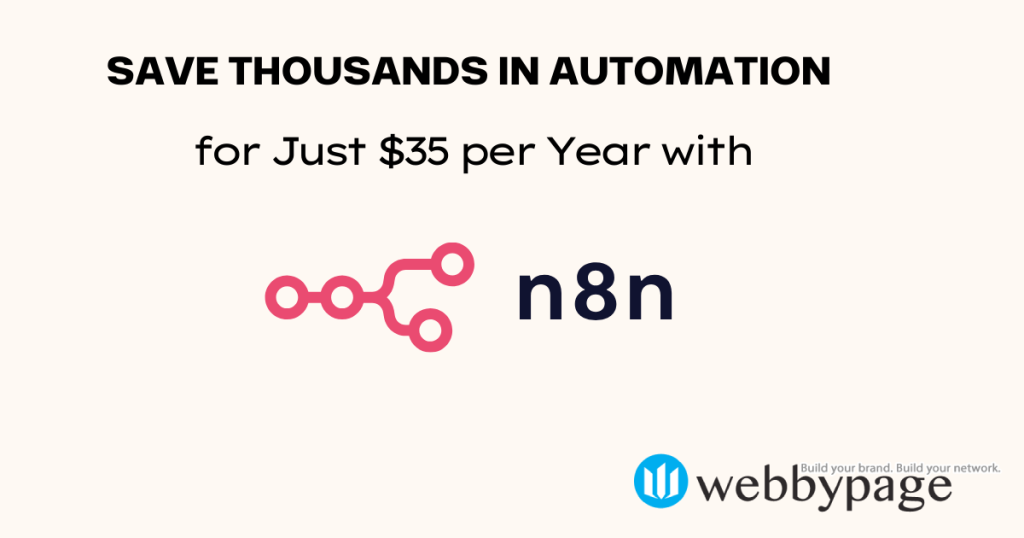常常有人在背後碎嘴,說我活在自己的世界。People always say behind my back that I live in my own world. 我只能說一句,活得開心就好,不需要經過你們的批准。Well, let me tell you – so what if I do? At least I’m happy, and I’m not living according to other people’s expectations.
愛管閒事的人到處都有,尤其是那種連自己的人生都搞不清楚,卻愛評論別人生活方式的。Busybody people everywhere – especially those who don’t even know what to do with their own life, but want to tell others how to live theirs. 什麼叫「應該這樣」、「不應該那樣」?人生又不是固定的流程表。What is “must do like this”, “cannot do like that”? Life not some SOP lah.
現實的人總是急著跳過基礎,連一加一等於二都算不好,卻想一步登天背乘法表。Realistic people like to act smart, but even simple math also fail – don’t even understand 1 plus 1 equals 2 properly, but want to jump straight to multiplication.
結果勒?一乘一永遠等於一,永遠只有自己,無法成長。End up forever stuck with 1 times 1 equals 1. Always alone, never grow.
反倒是那些敢想、愛夢、會幻想的人,才真正懂得 一加一可以等於三 的秘密。But the ones who dream big, think out of the box, imagine more – they’re the ones who know the secret of 1 plus 1 equals 3.
因為他們知道,創造力 + 想像力,再加一點行動力,就可以多出一個新的世界。Because when you mix creativity + imagination + a bit of action, you get something more than just the sum of parts. You get magic.
活在自己的世界,不是逃避,而是選擇。I live in my own world not because I’m lost, but because I choose to. 而在這個世界裡,我不需要別人的地圖,我自己畫。
So next time someone says you’re “in your own world”, just smile and say: “Yah, at least I got my own world. You leh?”